Editor's review
This is a free clipboard management tool for the Windows.
3D Clipboard helps manage copy-pasting in the Windows environment. This is a free utility. The access is through clicking on the icon available of the system tray. You get a pop up list of items. An item gets pasted when one of these items is clicked. You could also type the number in this menu. When an item is cut from a document it is automatically added to this list/ menu. The access can be through hot key settings too, user is able set the combinations. Saving up to 99 items is no problem for the tool. The clipboard will help you transfer not only text but also images items between documents. You can turn off image copy if not required. The images could be resized. It will save the clipboard items on files when you exit the program.
Besides the numbers mentioned earlier, you can assign letter designations for each of the clips in the clipboard. Hot key pasting is also available. This lets you create a quick means of pasting a clip that you do many a times. If you like, you can implement additional features through customized scripts. The list coming up when required is a nice feature for quick pasting convenience. However, this can get cumbersome when a large number of clips are to be used with as many short cuts. The problem of making sure what content you are pasting also is a difficult one. It is a handy tool otherwise.


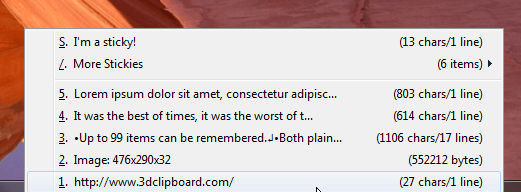
User comments